
|
Translations:








|
Subscriber Setup (updated 5 OCT 2013)1. set CPS to expert mode. Then hit READ to read your radio. 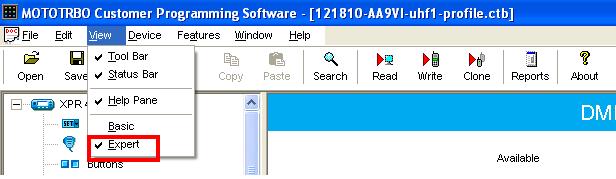
2. Set yor "Radio Name" to whatever you want. You can use CALLSIGN - NAME if you wish. The Radio ID should be unique to only you. YOU MUST APPLY FOR AN ID from RadioID.net BEFORE making ANY transmissions on the network. DO NOT MAKE UP YOUR OWN ID. Now, your 7-digit ID will be according to the DMR-MARC/TRBO-6/NorCal/DCI/NC-PRN scheme. If your ID does not appear on the RadioID.net Database, it is not registered. It doesn't matter that this ID existed 2 years ago on another network. You need to register with us. Be sure to check all of the page, especially the bottom for any new additions. If you have the same ID as someone else, yours or that other person's radio will not work on our system. THIS IS IMPORTANT! 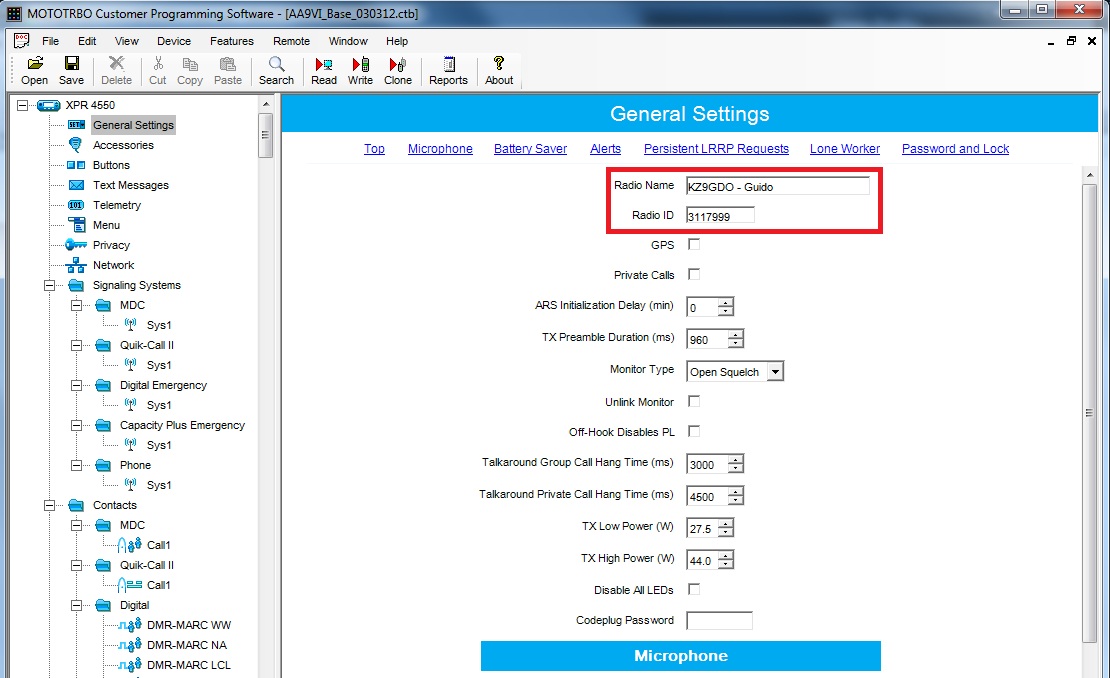
3. Update your contact list Go to Mototrbo Yahoo Groups> Search for message #15976. The new MotoContacts tool is attached. This software IS NOT provided by DMR-MARC and we DO NOT support it. The Software is provided as-is, where-is by the developer. Please do not contact DMR-MARC about this software. 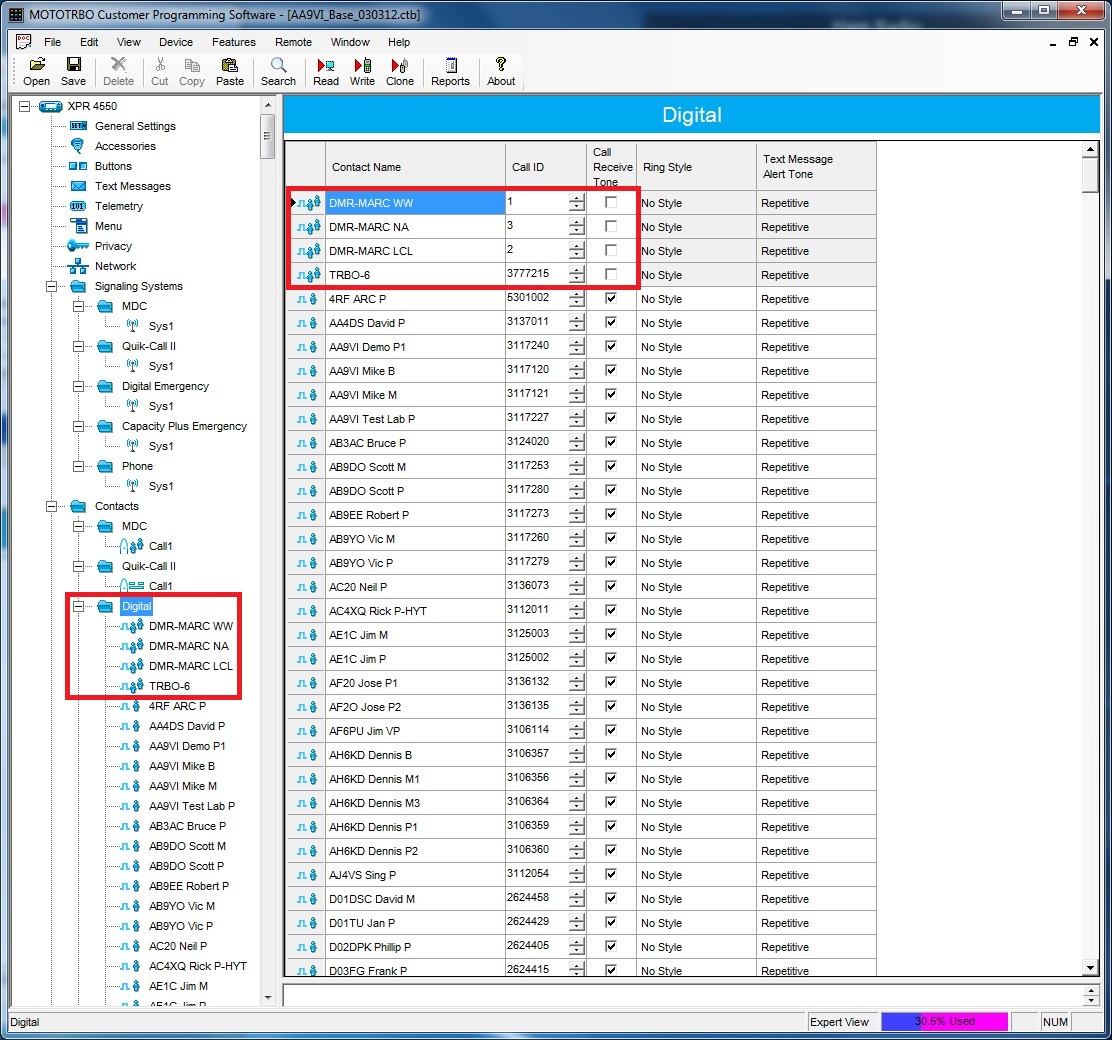
4. Now you want to add these group calls to your RX list. The left menu has a folder called "RX Group Lists." I created lists named DMR-MARC, and DMR-MARC LCL. You can rename any list by right clicking on the name and choosing "Rename." I also added DMR-MARC WW and DMR-MARC NA to the DMR-MARC RX Group. Tis way you will be able to more easily tell if the channel is busy with the other talk group. 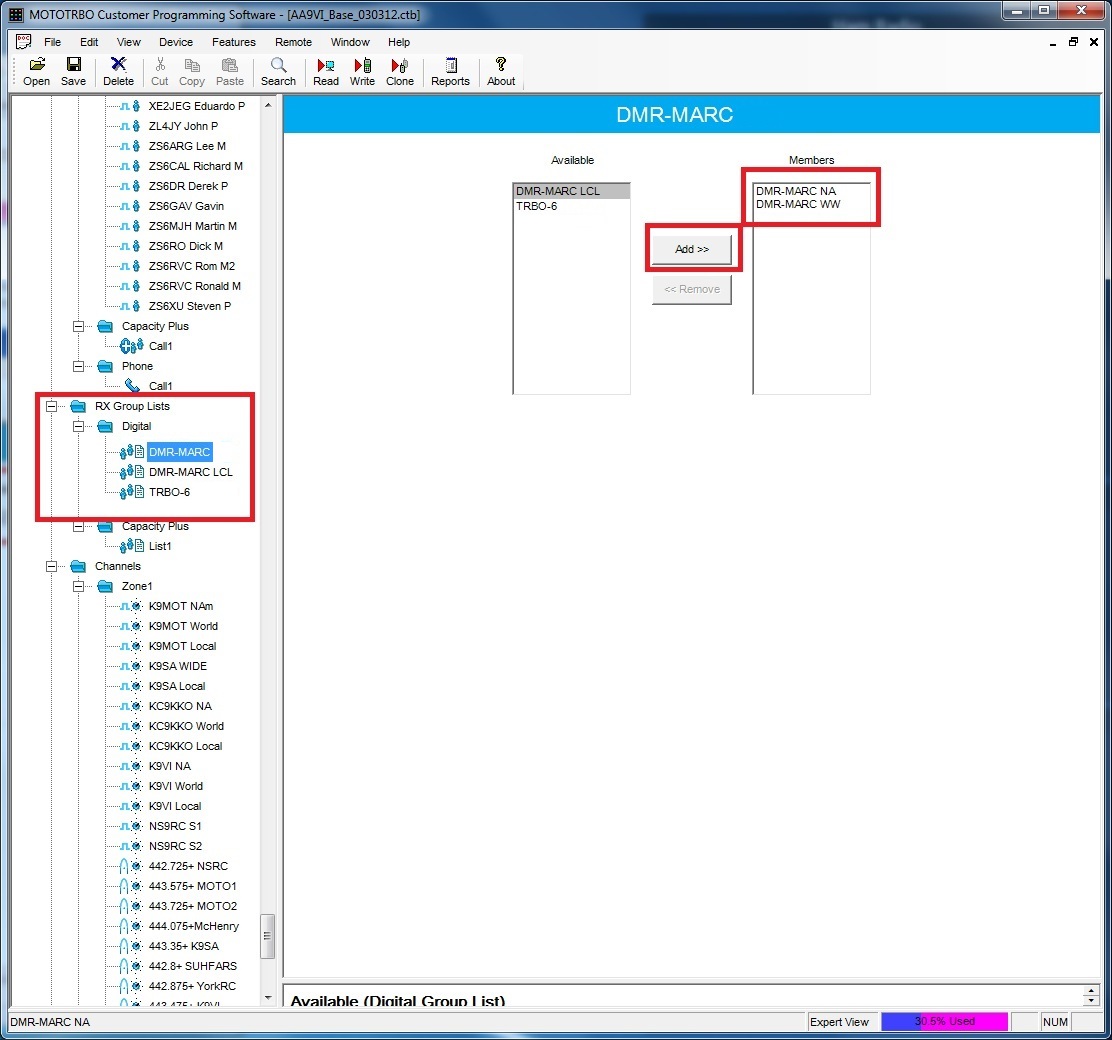
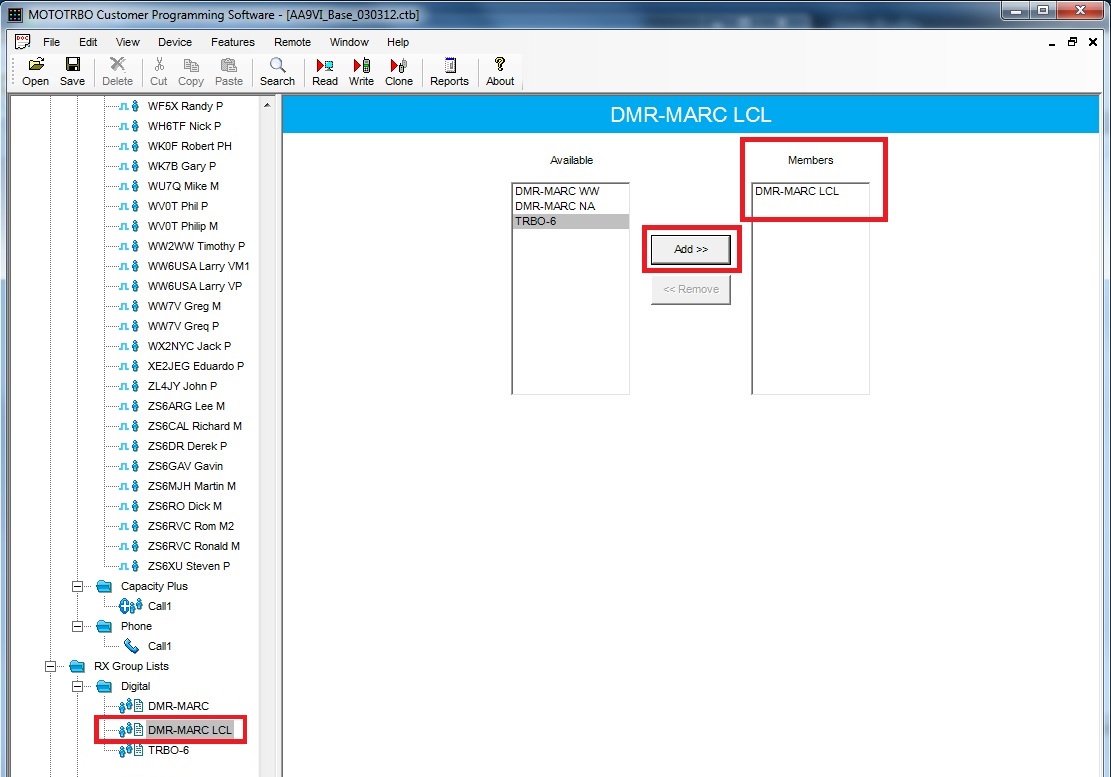
5. We're almost there! The next thing you want to do is add in all your repeater configurations. Again, you can rename a repeater in your list. Make sure you add the repeater to the scan list, assign the correct color code, repeater slot, check IP site connect, change messaging delay to 90ms, and check compressed UDP header. Be sure also to DISABLE the ARS!!! ARS is not permitted on slot 1. We do not allow GPS positions to be beaconed over the ENTIRE network every 30 seconds. If you want to use ARS, you must have newer firmware and set the GPS revert to SLOT 2. 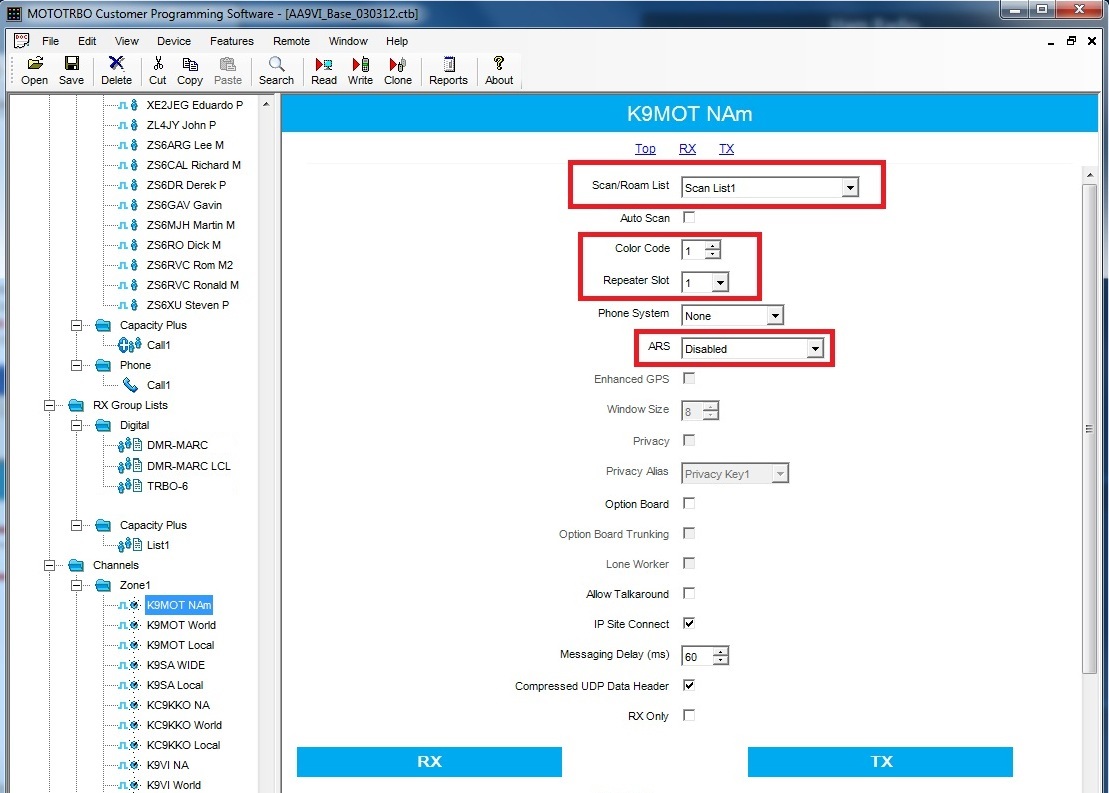
6. The next step is to add in the repeater channel profiles. Make sure you enter the correct RX/TX frequencies, Correct Group List (from step 4), the correct contact name (same as group list), whether you want to use high or low power on this channel, change the timeout timer to 180s, and change the admit and in call criteria as shown. Also enable "TX Interruptable Frequencies" and disable "Enhanced Channel Access," and "Data Call Confirmed." 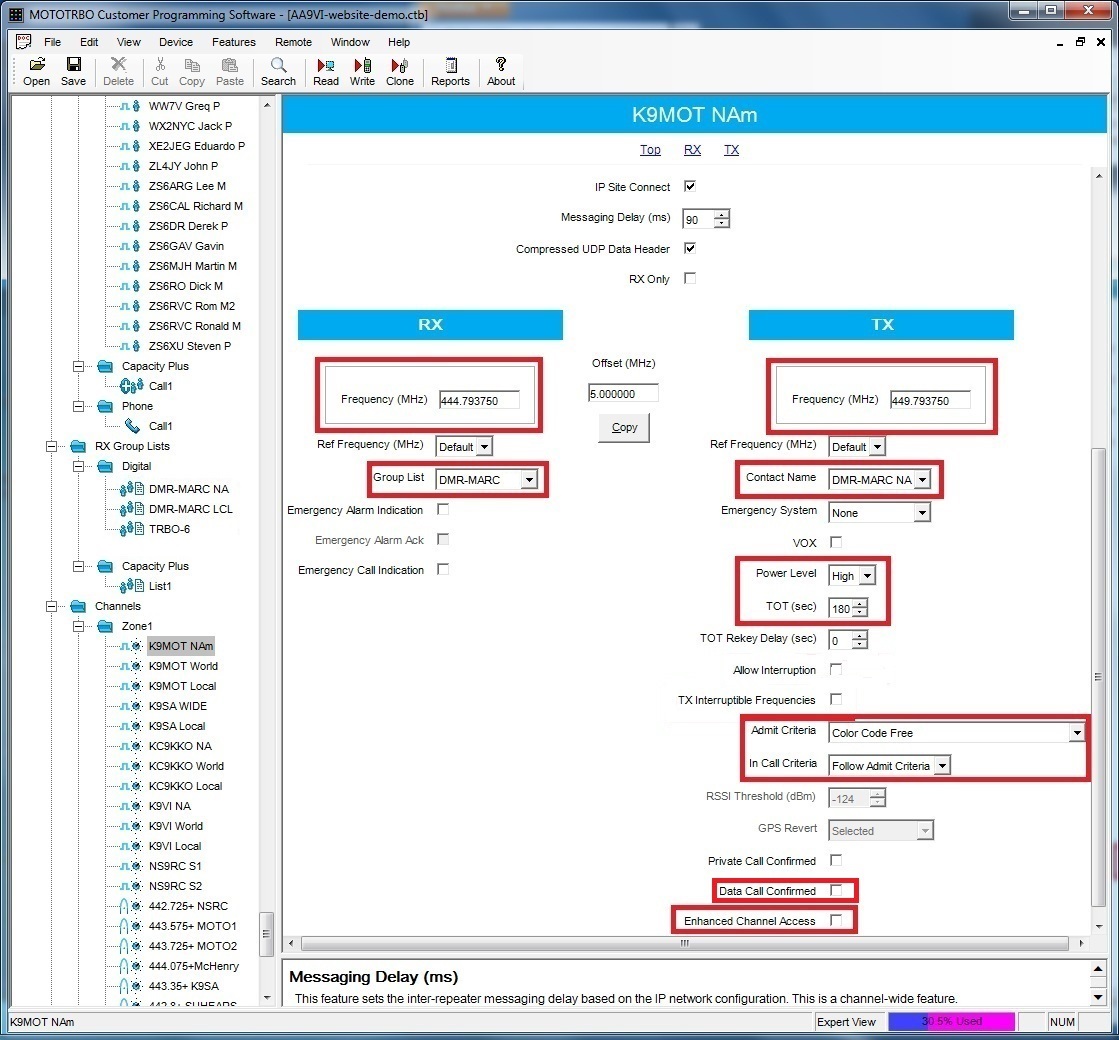
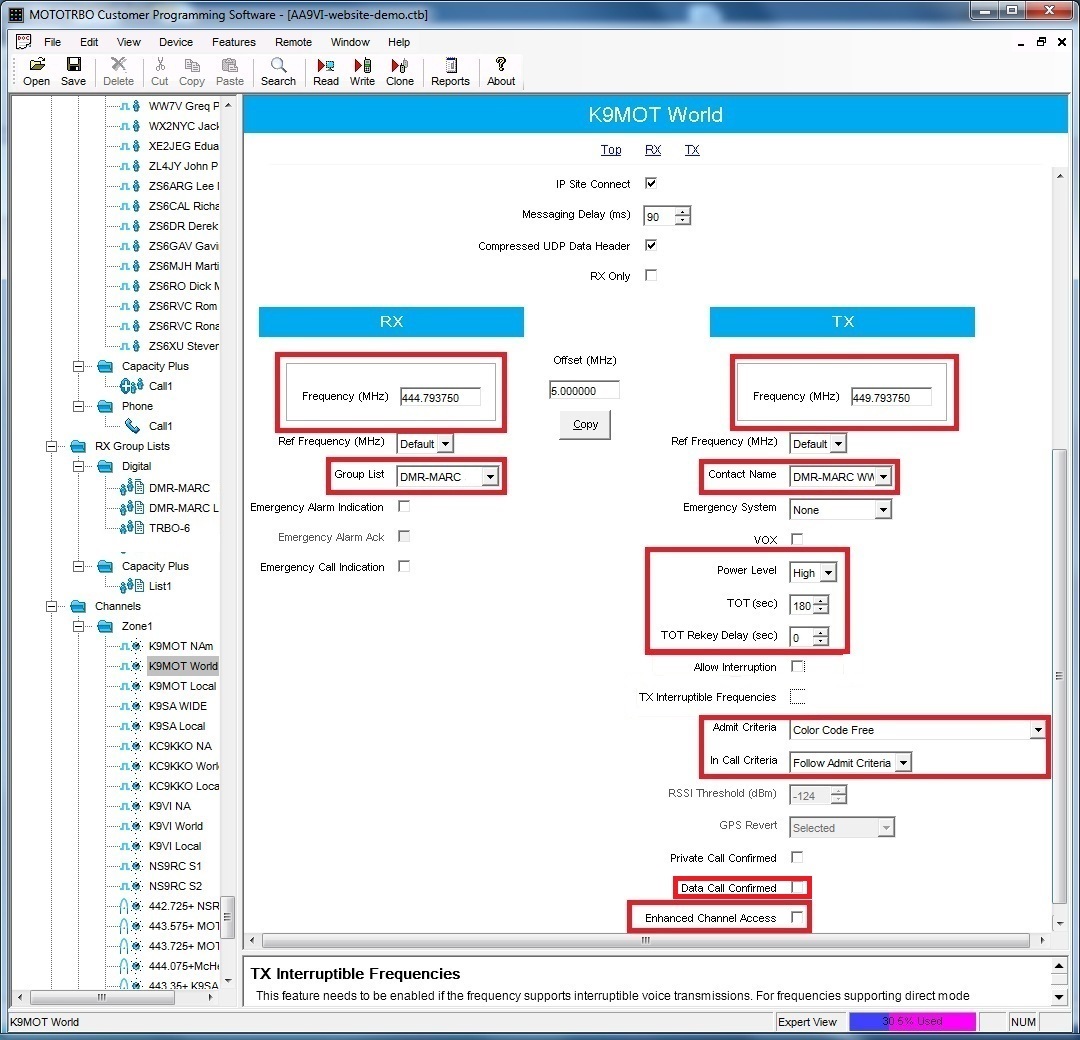
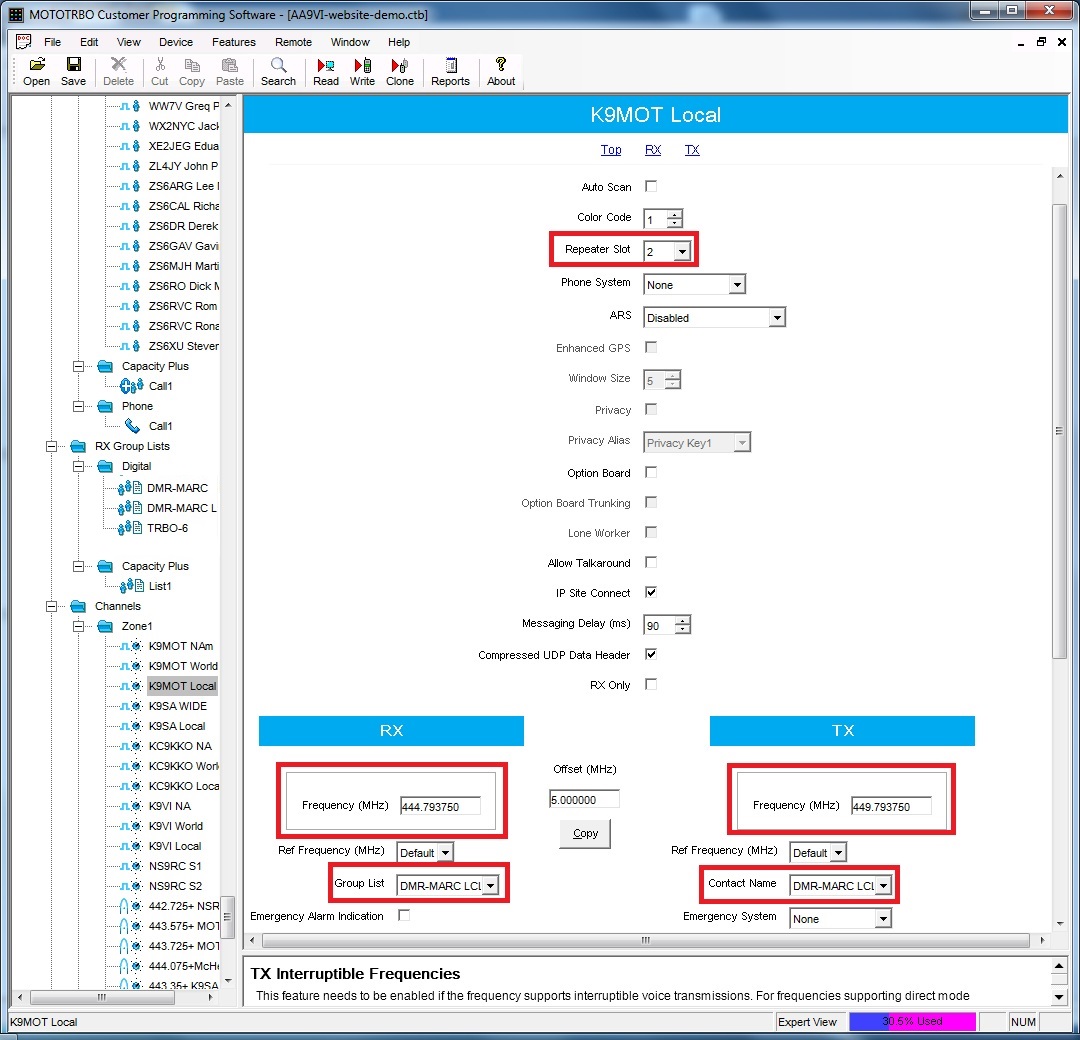
7. Be sure to adjust your audio levels as described here. You don't want to blow other's speakers away with an overdriven mic. So, these settings will help you sound like a pro! 8. Your radio must use firmware greater than R01.06.00. We highly recommend it is AT LEAST R01.08.00. If it is not, you need to upgrade the firmware. The latest firmware we are using is R01.09.10 on the XPR6550/DP3601, XPR4550/DM3601. Check the firmware matrix on the home page for the latest model specific recommened firmware. 9. Note: the downloadable contacts list works for North American versions of CPS. The roaming examples may be suitable for a portable with -90 dBm RSSI. Mobiles should try and start with -95 dBm for roaming. We hope to have European/ANZ and Latin American contact lisst on our website soon. Please contact us if you are in these regions and have a codeplug list for us to post on our website. Thanks. 10. There are a couple things you shoud not do. a.) Do not blow into the mic or transmit without proper identification. If you are testing your radio, key up on a LOCAL talk group not Worldwide or North America. There is no need to key up 100 repeaters just to check your radio. b.) DO NOT make up talkgroups. Use only the published talkgroups on your club's website or the DMR-MARC Networked Repeaters Map. No exceptions. WELCOME TO DMR-MARC! Enjoy! |
|
Copyright © DMR-MARC. All Rights Reserved. |